Powered by Mom Shares a Wacom Intuos Drawing Tablet Review
Do you have an artist, graphic designer or someone who just loves to draw in the family?
Artistic genes do not in my family, we have lots of musically talented family members, some writers but until my daughter no one showed any artistic talent. I sometimes joke about how I have no clue where she got her artistic talent. For years she's been doodling, sketching and working hard to become better than she was the day before. My husband and I have watched her improve with each passing day; the result of all her hard work has really begun to shine through! It was with my daughter and her developing skills in mind that I accepted the opportunity to work with Wacom to review their Intuos Medium.Whether you're just doodling or working on a major art project for class, the Intuos Medium is a great canvas to work on. The tablet comes included with everything you need to get started, including the easy to hold pen and full versions of essential software so you can sketch, draw and paint, right out of the box and with confidence.
I was able to work closely with my daughter on this review and as the main user of the Intuos Medium I wanted to share some of her findings about the device so I'm going to let the budding artist in the family tell you more about this tablet
The Intuos is available for purchase in Silver and Black, is USB/Wireless capable and is compatible with both Windows and Mac.
Here are some other points my daughter wanted to share:
- Using a tablet can come with it's own learning curve and can be frustrating in the beginning for some users but she was happy to report that the Intuos Medium was easy to set up and even easier to learn the basics on, although she is still learning the ins and outs of the tablet.
- The included digital pen is easy to hold and can be used by either left or right handed users. The pen itself operates from the amount of pressure the artist uses, which is great for line art. It also has two buttons built in on the right and left side for color selection, which you can set to your own specifications.
- Commands like ALT, CTRL, the Windows button, are all built right into the tablet so you don't have to switch between it and your computer.
- The pen works as a multi-tasking gadget. You can flip it over to use the eraser tip instead of having to travel back to the tool bar constantly so you save time and aggravation while correcting mistakes or perfecting your work.
- The Intuos is able integrate new programs onto it. My daughter can't wait to try it with Adobe Photoshop!
- It's great for any art project. You can do lineart, shading and coloring, etc. My daughter uses it a lot for her digital drawing, banners, and pretty much anything else she can think of to use it for. She and her friends have fun drawing together and doodling.
I thought you might enjoy this video my daughter created showing you a drawing in progress on her Intous Drawing Tablet!
https://youtu.be/5IeKyZ7GcPE
Now my husband like myself has no artistic skills at all however when my daughter would let him use the Intous tablet he found it quite helpful for his work, so much so that he's thinking he should get one. My husband installs automated security such as automated gate operators, security cameras, intercoms and more. As he installs automated operators for a lot of gates, a lot of times he also has to install the gates and fences and/or work with the fabricators and installers. What this means is he does a lot of layout sketches for measurements and more like the ones below.
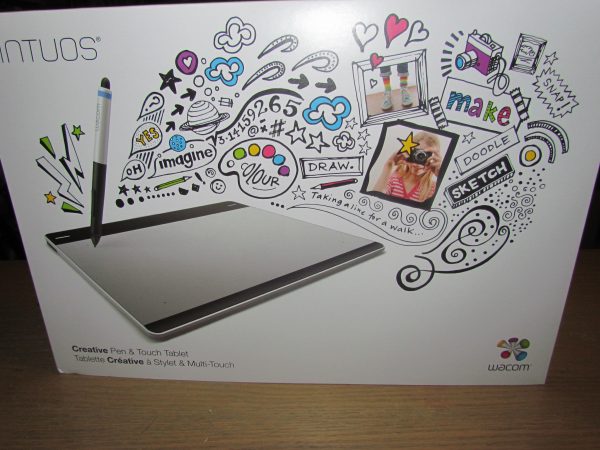





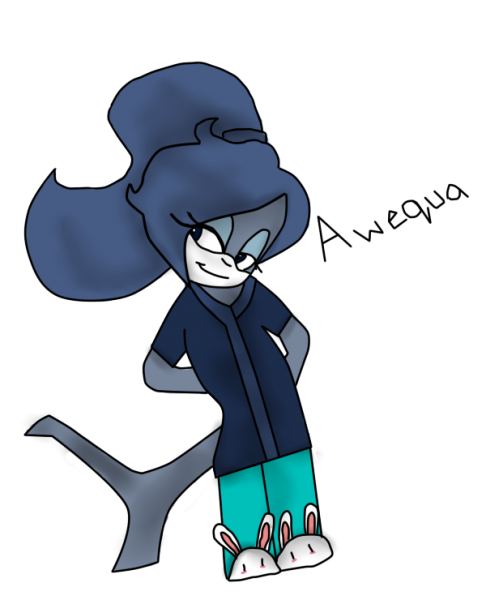

My daughter is an artist who does a lot of graphic work. She would LOVE this. You need to convince them to give you extras so you can do a giveaway 🙂
Thank you for this terrific post!! My students would like to have this in the classroom!! They love to draw. I used to paint as well back in high school.
wow, this girl did a great job drawing and showing us what this tablet can do
Thanks for sharing, I haven't heard about this tablet. I'm sure it would be great for my Granddaughter. She loves drawing and being able to learn also is even better. I have to look into this, her birthday and Christmas is right around the corner.
This would be great for the 13 year old granddaughter who loves to draw.
My boy has a similar drawing tablet....these are just so awesome to have. He spends a lot of time drawing and he's so creative!
This looks so cool! Might make me take up drawing like I used to.
This looks like a lot of fun. I enjoy doing art, but I am not very good at it. I think my niece would really enjoy this tablet. Thank you for such a great review 🙂
I do my own by hand!Not computer smart!
Glad to know there's a learning curve with this because I'm very interested in getting it for our daughter.
The Wacom Intuos Drawing Tablet sounds like a great device, definitely something I could use. It would also make a great gift. Thank you for sharing this review.
I have always loved drawing. I couldn't carry a tune to save my life, when my husband gets on my nerves I threaten to sing. Anyways, I like this tablet. But, anything electronic is too complicated for me!
This sounds like fun and very helpful for art and for some work. I love that it is fairly easy to use. Sounds great. Thank you for sharing
Thanks for the Fantastic Review on Wacom Drawing Tablet Review! Your daughter seems to really love this tablet! I love to draw and paint. My mother used to paint many years ago and I just loved to draw and paint as well. Art was my most favorite class in school. I've never heard of this tablet before reading your review. It sounds like it could be a very useful tool for someone who loves to draw! I really like this tablet! Thanks so much for sharing your fantastic review, the pictures and video and your personal and professional opinions on Wacom Drawing Tablet Review with all of us! You know that I always appreciate your reviews! Thanks again! Michele 🙂